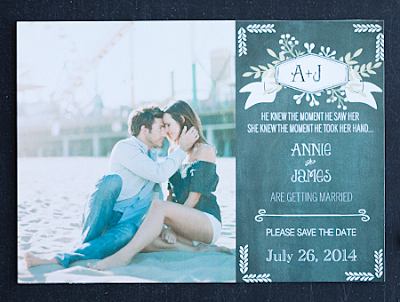 |
| Free Save the Dates on Wedding Chicks!! |
So my latest project has been finding a way to save as much money as I can on this wedding. Obviously, we all know that weddings cost an arm and a leg. So I've searched pinterest, we heart it, the knot, and Google for ways to save as much money as I can, all the while still having a super cute wedding.
It all starts with my Save the Dates... for cheap and even better for free!!
Hold on to your knickers ladies because any bride to be loves free, cute wedding printables. I found a site that does just that! I have created a few lovely Save the Dates from this site.
So I already went through all the obvious questions a bride to be asks herself when contemplating printing free save the dates from a website:
1. Will this specific Save the Date look professional enough for my guests?
2. Creating, and downloading free Save the Dates ultimately worth the hassle?
3. Will anyone criticize my Save the Dates?
4. Do you think anyone could tell my Save the Dates were free?
5. Will any bride to be in my family decide to send out the same design as my Save the Dates?
These questions have been swarming in my head. I decided to post this, because I am aware many brides are not rich. Many brides out there won't have mommies and daddies to pay for their wedding. Mainly because we're in a new generation, and things are totally different. Father's aren't paying for their daughters weddings anymore, and women aren't to be married at a young age. With that said, No one is helping me financially with this wedding. So to print off free Save the Dates was an easy decision for me, and I hope instead of judging me (hopefully you're not) you see it from my point of view, and here it is:
Why spend money on something you can get for free online? That's usually my motto on my website, as well as in my life. I want to start my marriage off on the right foot. That means, try not to go into debt for a wedding (it's just a party at the end of the day). I want my future husband and I to be completely happy as we enter in our new journey of life together. Why start it off with debt. We all know that couples number one fight is always about money! Cutting costs in my wedding, and planning to stay on budget is rule one! I rather print off these free Save the Dates, and use the extra money I saved for my honeymoon!! Yay!
So here are the answers to my questions:
1. Will this specific Save the Date look professional enough for my guests?
I truly hope they look professional enough, because some people can be critical of your taste, your style, and think they can do it better. This is always going to happen. You can't always make everyone happy, but just as long as you're happy and your future husband is happy that's all that matters.
2. Creating, and downloading free Save the Dates ultimately worth the hassle?
There's no hassle in creating these Save the Dates! Just click on the link, and start creating your free Save the Dates! For the picture Save the Dates, you will need to join a photo editor website that can help you re-size your photo.
3. Will anyone criticize my Save the Dates?
This is going to happen whether you pay for Save the Dates or NOT!! Honestly I rather have my free Save the Dates be criticized than having to actually pay for something and it still be criticized! If I paid for something and people still weren't happy, I would be pretty upset, so it's free and it'll be criticized. {Whatever mentality.} If it starts to bother you, just become as rude as they have become. Ask these critical people "Are you paying for it?" "Will you pay for new ones?" This typically works, because people usually don't like to spend their money on anyone besides themselves, so they'll think twice.
4. Do you think anyone could tell that my Save the Dates were free?
I'm sure someone in your family loves pinterest as much as you do, and have come across the same website. So what! Other than them doing this, the designs are absolutely beautiful and look very professional.
5. Will any bride to be in my family decide to send out the same design as my Save the Dates?
I laughed at this question to myself, because no one in my family is getting married anytime soon. Maybe a few friends, but I doubt they'll want to use the same free Save the Dates.
This is how I began with this project.
1.
Click on the Wedding Chicks link here. Find the page Free Printables. This is where you'll find your Save the Dates, and much more like Wedding Invites!! (Which will be a future post :D)
2. Once you've clicked on the Save the Date option, just go through all the Save the Dates! I really love the Save the Dates with the pictures, so that's mainly what my instructions are for! If you like a Save the Date with no picture then go ahead and do your own thing. The Save the Dates with no pictures is fairly easy. Just fill in the form and your done.
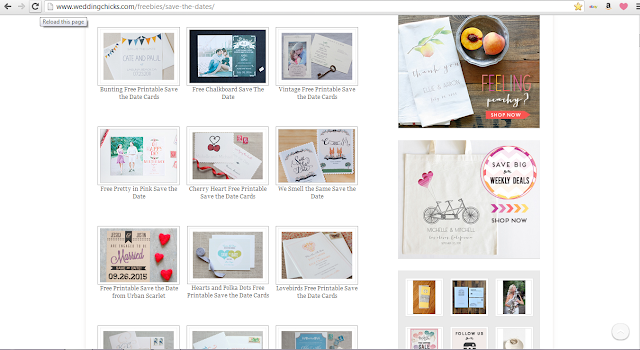
3. I choose the Save the Date with the picture called "Free Chalkboard Save the Date" I absolutely love this Save the Date, because it looks very warm, and professional. The picture adds to the Save the Date! Down below is the preview of the Save the Date, and the form you must fill out. Take notice of the picture below, where it asks you to choose a file. I circled this part because I had some problems trying to find a picture that would look great and actually fit. That didn't happen, so I thought for a few days how I could re-size my photo. You can do this in the Paint app on your computer, but I noticed the pixels were off, and I couldn't add a cool effect. You could also add cool effects on your picture editor that's on your computer (mine is called sync-up, and I hate it).
4. So I went to my Photobucket. I haven't really used Photobucket since my Myspace days, so I added a new account. I couldn't hack my old account, so whatever I just went ahead and started a new account...haha.
5. Obviously, you know you have to upload the picture you want corrected, and re-sized.
6. Once you've uploaded your photo, click on the edit button found above your image. Once your in the editing page your screen should look like this. I've circled where you need to re-size the image. There are two Save the Dates that you can add your own photo, and both have two different size requirements. Remember to follow the size requirement or your Save the date will look funny, and not at all like a Save the Date...haha trials and tribulations my friends.
7. For the Save the Date I chose (Free Chalkboard) you need to change the pixels to 1240 wide, and 1500 high. To do this you need to unlock the locked setting (note: lock circled). If you don't unlock this setting, it won't allow you to add the exact size. Change the size, and push the apply button.
8. Don't be alarmed with my picture below, I changed the color. I actually changed the color effect, to match and compliment my Save the Date theme of the chalkboard. Once your done adding all your corrections, download the photo. Make sure you know where to find your photo. (My pictures go into a folder called downloads, unless I specifically request for it to go into a different folder or my desktop.) Keep this saved so that you can always have it in case something happens.
9. Go back to the Wedding Chicks website, and choose your picture you just saved. Fill the rest of the form out, and your done!!
End Result!!! Yay! Do you love my Save the Date?? I love this picture of the two of us. It's casual, and cute. Let me know what you think about it!! I might be changing the features of the photo, just a little to make it absolutely ready and perfect for criticism. hahaha (twicking)
Most importantly, just have fun with it, and breathe!!
Resources used:
http://www.weddingchicks.com/- Thank you Wedding Chicks for this free save the date!!!
http://s1363.photobucket.com/
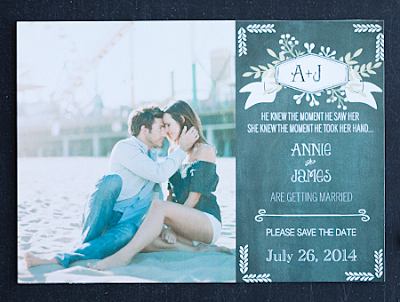
![]()
You need to be a member of BridalTweet Wedding Forum & Vendor Directory to add comments!
Join BridalTweet Wedding Forum & Vendor Directory